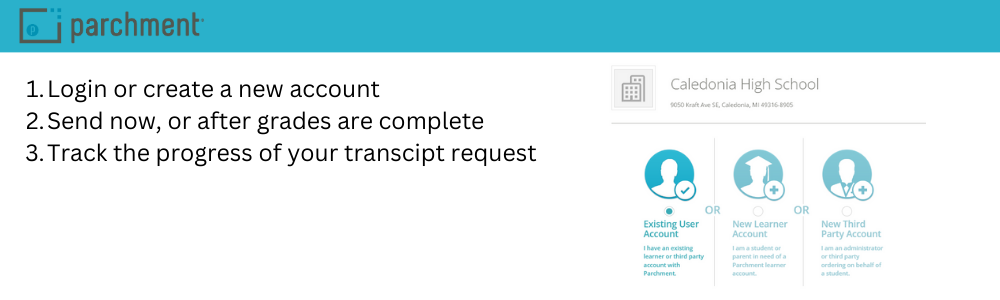Transcripts
Current Student Transcript Requests
Students can request transcripts through the Xello app that is on their Clever dashboard. Once a student has begun to track a college application in Xello, they have the option to request their transcript be sent to the institution of their choice. Instructions can be found below.
Alumni Transcript Requests
Caledonia High School has partnered with Parchment to make ordering transcripts easier. Alumni requesting official transcripts for college, scholarships, etc. must do so via the Parchment website.