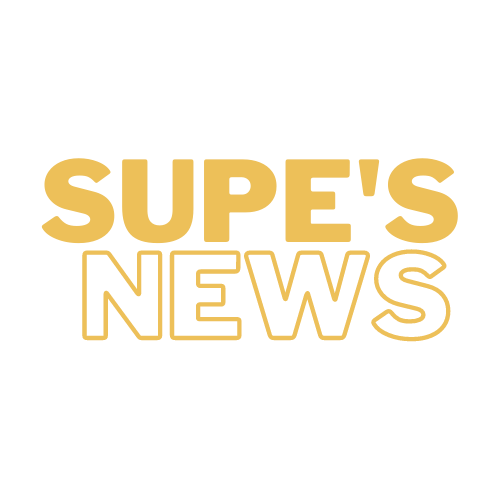Student Chromebook Initiative
Student Chromebook Initiative
Purpose
The Student Chromebook Initiative is designed to support vigorous and effective, modern learning with technology both in the classroom and, when needed, at home. We believe that providing access to technology resources empowers students with the means to learn core content while being collaborative, creative, and critical thinkers.
Equipment and Distribution/Collection
Each Caledonia Community Schools student will be assigned a Chromebook.
Face-to-face students:
- Students in 7th - 12th Grade will be encouraged to take their Chromebook home with them daily.
- Students in Kindergarten - 6th Grade will be assigned a Chromebook for in-school use only. Principals will allow students to take Chromebooks home on an needed basis.
Virtual School Students:
- Each online student will be issued a Chromebook for use at home regardless of grade.
High school students will pickup their assigned Chromebook from their 1st hour classroom during the first week of school. Students in kindergarten through 6th grade will be assigned a Chromebook during the first week of school. Online students will receive their Chromebook prior to the start of school.
Students who transfer out of or withdraw from Caledonia Community Schools must turn in the Chromebook, power supply, and school-issued case (if applicable) to the office on their last day of attendance. Failure to return the device and/or accessories will result in the student/family being charged the full replacement cost and may result in legal action.
Operating System and Software
The Chromebooks issued by CCS use Chrome OS and Google Chromebook Management. Students are required to login to the Chromebooks using their CCS G-Suite for Education account.
G-Suite for Education
Chromebooks seamlessly integrate with all of the G-Suite for Education tools such as Google Docs, Google Sheets, and Google Drive. The Chromebooks use Google Drive for storage and all of the work done on the Chromebooks is stored in the cloud.
Google Drive files such as docs, spreadsheets, and presentations along with other files can be made available offline for students when they do not have readily available Internet access.
Virus Protection
Virus protection is unnecessary on the Chromebook due to the unique nature of its design.
Additional Apps and Extensions
Students will be able to install software on their Chromebook from the CCS Chrome web store only. Students should be aware that the addition of apps and extensions can impact the speed and performance of a Chromebook.
Filtering
While CCS provides filtering from harmful content while both on and off school premises no filtering solution is 100% effective. Parents are encouraged to talk with their children about family values and what behavior is acceptable or unacceptable.
ChromeCare Plan
The Technology Department will be offering the ChromeCare Plan for the 2024-25 school year. Families have an opportunity to participate in an optional, but recommended, insurance program for Chromebooks issued to students. This program is open to all students and families who have received or are receiving a district-issued Chromebook. This program is facilitated by Caledonia Community Schools.
The following links will outline the ChromeCare Plan, how to pay for your ChromeCare Plan and a Repair Cost Sheet for charges that may occur if you choose not to purchase the device insurance.
ChromeCare Plan
Paying for your ChromeCare Plan
Online Payment System
Repair Cost Sheet
The purchasing window will be open from August 13th- September 20th. Chromebooks must be in good working condition as determined by a district technician to be eligible for insurance. If the Chromebook is not functional or has broken components they must be repaired at the students expense prior to purchasing insurance. Insurance may be purchased outside of of the open purchasing window, however, the Chromebook must be in good working condition and inspected by a technician.
Device Care
Students are responsible for the general care of the Chromebook they have been issued by the school.
General Precautions
- Students should always keep their Chromebook secure in their locker (as available) when unattended
- No food or drink should be consumed or open near the Chromebook
- Cords, cables, and removable storage devices should be inserted carefully into the Chromebook
- Don’t lean on or use your Chromebook as a writing surface
- Never leave your Chromebook in extreme temperatures, direct sunlight, or in a vehicle overnight
- Always bring your Chromebook to room temperature before turning it on
Screen Care
- Chromebook screens can be damaged if subjected to heavy objects, rough treatment, some cleaning solvents, and other liquids. The screens are particularly sensitive to damage from pressure.
- Do not put pressure on the top of the Chromebook such as setting objects on top of the device
- Do not store a Chromebook with the screen open
- Do not place anything in the protective case of a Chromebook that will press against the device
- Make sure there is nothing on the keyboard of the Chromebook when closing the lid
- Only clean the screen with a soft, dry microfiber cloth or anti-static cloth
Device Use
Educational Use
School issued Chromebooks should be used for educational purposes and students are to adhere to the Caledonia Community Schools Acceptable Use Policy for Technology Resources at all times.
Ownership
Chromebooks are issued to individual students for educational purposes and should be used only by the student to whom it is issued. The Chromebook is the property of Caledonia Community Schools, not the student to whom it is issued.
Charging Devices
Students that bring a Chromebook home daily are expected to bring a fully charged device to school every day.
Personalizing Chromebooks
Chromebooks must remain free of any writing, drawing, stickers, paint, tape, adhesives, and labels.
Students may add appropriate music, photos, and videos to their Chromebook. Personalized media is subject to inspection and must follow the Caledonia Community Schools Acceptable Use Policy.
Use Outside of School
Students are encouraged to use their Chromebook at home and other locations for educational purposes. A WiFi Internet connection is required for the majority of educational services. Students are required to abide by the Acceptable Use Policy and Student Handbooks, local, State, and Federal laws.
Appropriate Use and Digital Citizenship
School-issued Chromebooks should be used for educational purposes and students are to adhere to the Caledonia Community Schools technology acceptable use policy and all of its corresponding administrative procedures at all times.
While working in a digital and collaborative environment, students should always conduct themselves as good digital citizens by adhering to the following:
1. Respect Yourself - I will show respect for myself through my actions. I will select online names that are appropriate. I will use caution with the information, images, and other media that I post online. I will carefully consider what personal information about my life, experiences, or relationships I post. I will not be obscene. I will act with integrity.
2. Protect Yourself - I will ensure that the information, images, and materials I post online will not put me at risk. I will not publish my personal details, contact details, or a schedule of my activities. I will report any attacks or inappropriate behavior directed at me while online. I will protect passwords, accounts, and resources.
3. Respect Others - I will show respect to others. I will not use electronic mediums to antagonize, bully, harass, or stalk people. I will show respect for other people in my choice of websites: I will not visit sites that are degrading to others, pornographic, racist, or inappropriate. I will not enter other people's private spaces or areas.
4. Protect Others - I will protect others by reporting abuse and not forwarding inappropriate materials or communications. I will avoid unacceptable materials and conversations. I will not publish others’ personal details, contact details, or a schedule of their activities.
5. Respect Intellectual Property - I will request permission to use copyrighted or otherwise protected materials. I will suitably cite all use of websites, books, media, etc. I will acknowledge all primary sources. I will validate information. I will use and abide by the fair use rules.
6. Protect Intellectual Property - I will request to use the software and media others produce. I will purchase, license, and register all software or use available free and open source alternatives rather than pirating software. I will purchase my music and media and refrain from distributing these in a manner that violates their licenses.
Acceptable Use
-
We believe that access to the Internet is an important educational resource for our students.
-
We understand that although there are many valuable educational resources available, there are also unacceptable and offensive materials available on the Internet.
-
We require efficient, ethical, courteous and legal utilization of the equipment, computers, and network resources.
-
As a safety precaution, full names or addresses are not to be revealed online.
-
Computer and network resources have been provided for educational purposes - game-playing and commercial uses are prohibited.
-
Sharing of individual accounts is prohibited.
-
Electronic mail (e-mail) and other computer use or storage is not guaranteed to be private or confidential. Network or other computer use or storage areas are and will be treated as school property. Computers, files and communications may be accessed and reviewed by district personnel and may be accessed by other computer users.
-
Vandalism or "hacking" of any kind is prohibited.
-
The security of the system and the rights of other users are to be respected at all times.
-
-
Students knowingly violating the terms of the agreement will be dealt with according to the discipline policies of the individual school building and Caledonia Community Schools and/or civil authorities.
-
Based on the severity of the offense, such activities may result in termination of their account/access and/or expulsion from school and/or legal prosecution.
-
-
Any problems which arise from the use of an account are the liability or responsibility of the user. By using the computers or network system, participants agree to indemnify and hold Caledonia Community Schools harmless from any claims or damages arising from such use. Caledonia Community Schools District makes no warranties for the information or the services provided.
-
Students must comply with Board Policy 7540.03 and Policy 5136 when using District Technology Resources to access and/or use district-approved social media.
Privacy and Safety
-
Do not go into any chat rooms other than those set up by your teacher or mandated in other distance education courses.
-
Do not open, use, or change computer files that do not belong to you.
-
Do not reveal your full name, phone number, home address, social security number, credit card numbers, passwords, or passwords of other people.
-
Remember that network storage is not guaranteed to be private or confidential. District Administration reserves the right to inspect your files at any time and will take the necessary steps if files are in violation of the district’s Acceptable Use Policy.
-
If you inadvertently access a website that contains obscene, pornographic or otherwise offensive material, notify a teacher or the principal immediately so that such sites can be blocked from further access. This is not merely a request. It is a responsibility.
Legal Propriety
-
Students are required to follow all copyright laws around all media including text, images, programs, music, and video. Downloading, sharing, and posting online illegally obtained media is against the Acceptable Use Policy.
-
Plagiarism is a violation of the Caledonia Community Schools code of conduct. Give credit to all sources used, whether quoted or summarized. This includes all forms of media on the Internet, such as graphics, movies, music, and text.
-
Students are provided an email account for academic reasons will only be allowed email access through an address assigned by the district. This email access will be through a Google Gmail system managed by the Caledonia Community Schools. This email system is monitored by the Caledonia Community Schools Technology Department and all messages sent or received through this system are archived and subject to filtering of inappropriate content.
-
Always use appropriate language.
-
Do not transmit language/material that is profane, obscene, abusive, or offensive to others.
-
Do not send mass e-mails, chain letters, or spam.
-
No private chatting during class is allowed without permission.
-
Email is subject to inspection at any time by school administration.
Discipline Consequences
-
The student whose name a system account and/or computer hardware is issued will be responsible at all times for its appropriate use. Non-compliance with the policies of the Chromebook Handbook or the Caledonia Community School’s Acceptable Use Policy will result in disciplinary action as outlined by the student code of conduct and/or other school policies for the user unless there is proof that another is responsible.
-
Electronic mail, network usage, and all stored files shall not be considered confidential and may be monitored at any time by the Caledonia Community Schools Technology Department to ensure appropriate use. The Caledonia Community Schools cooperates fully with local, state, and federal officials in any investigation concerning or relating to violations of computer crime laws.
Compliance with the Law and Use of Computers / Internet
Students, using the Internet, will follow all laws, policies, and rules governing computers. This includes (but is not limited to) copyright laws, software publisher’s rights, license agreements, acts of terrorism, cyberbullying, assault, threats, and student right of privacy.
Access to the Internet by Minors (students under the age of 18) or Adults (over age 18)
Minors or adults shall:
-
Not access material that is obscene, pornographic, harmful to minors, or otherwise inappropriate for education.
-
Not use Caledonia Community Schools technology or Internet resources to engage in hacking or attempts to otherwise compromise any computer or network system’s security.
-
Not engage in any illegal activities on the Internet.
-
Only use electronic mail, chat rooms, social networking sites, and other forms of direct electronic communications for the purposes related to education within the context of a Caledonia Community Schools-related assignment or activity.
-
Not attempt to override or bypass any protection measure that has been put in place by Caledonia Community Schools to block and/or filter access to Internet sites that are not in accordance with policies of Caledonia Community Schools.
-
Minors shall not disclose personal identification information on the Internet.
Policy Violations
Any violation of this policy may result in the loss of access to the Internet by the student/adult involved. Additional disciplinary action may be determined in accordance with existing policies of Caledonia Community Schools, including applicable State and Federal laws.
-
Board Policy 7540.03 - STUDENT TECHNOLOGY ACCEPTABLE USE AND SAFETY
-
Board Policy 7542 - ACCESS TO DISTRICT TECHNOLOGY RESOURCES AND/OR INFORMATION RESOURCES FROM PERSONAL COMMUNICATION DEVICES
-
Board Policy 5136 - WIRELESS COMMUNICATION DEVICES
-
Board Policy 5517.01 - BULLYING AND OTHER AGGRESSIVE BEHAVIOR TOWARD STUDENTS
-
Board Policy 1662 - ANTI-HARASSMENT
Students shall be granted permission to access the Internet under the direction of a teacher upon receipt of the signed Acceptable Use Policy Signature form available from your local building administrator.
Click here to view a complete version of the Caledonia Community Schools Student Acceptable Use Policy for Technology Resources.