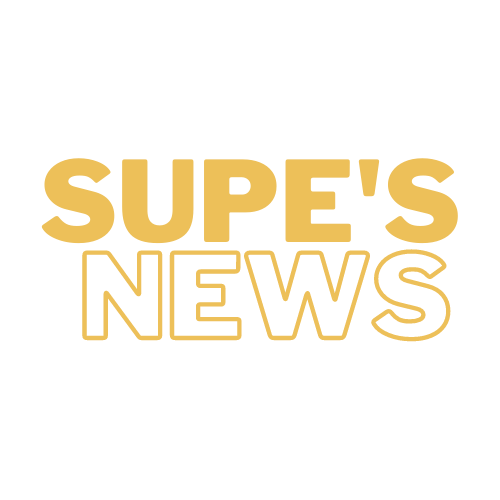Emergency & Weather Notifications
How We Use Emergency & Weather Notifications
Caledonia Community Schools uses an Emergency Alert System (SchoolMessenger K-12 & Brighwheel PreK) to send critical notifications, including:
- Weather-related updates (e.g., snow days, heat days).
- Building emergencies (e.g., power outages, water issues).
- Urgent district-wide announcements.
When these situations affect the school day, transportation, or building operations, CCS may delay the start of school, close for the day, dismiss early, or adjust programs.
At a minimum, notifications will be shared through:
- Our Emergency Alert System (SchoolMessenger, using PowerSchool (K-12) contact information and Brightwheel (PreK) contact information), and
- The district and building homepages at www.calschools.org.
Additional channels (such as social media and local TV stations) may also be used, as time and circumstances allow.
When the School Schedule Adjusts
When the School Schedule Adjusts
Conditions may require Caledonia Community Schools to adjust the school schedule. When this happens, CCS may:
- Delay the start of school (for example, a 2-hour delay)
- Close school for the day
- Dismiss early or adjust after-school activities
These adjustments may occur during:
- Snow or ice events
- Periods of extreme cold or heat
- Severe weather, such as thunderstorms or tornado warnings
- Other weather-related conditions that affect transportation or building operations
- Emergencies
When the schedule is adjusted, CCS will:
- Send notifications through the Emergency Alert System (SchoolMessenger) using contact information in PowerSchool (K-12) and Brightwheel (PreK)
- Post updates on the district and building homepages at www.calschools.org
When time and circumstances allow, CCS may also:
- Share updates on district social media accounts
- Provide information to local TV stations and news outlets for broadcast
In rapidly changing or urgent situations, SchoolMessenger (K-12), Brightwheel (PreK) and the district website will be the primary sources of information.
How to Stay Informed
How to Stay Informed
Caledonia Community Schools uses several communication channels to keep families informed when school schedules or routines change due to weather-related conditions or emergencies.
Primary Notification Methods (Always Used)
- Emergency Alert System (SchoolMessenger) – phone, email, and text messages using contact information in PowerSchool
- Duncan Lake Early Childhood Center - phone, and email messages using contact information in Brightwheel
- District and building homepages – updates posted at www.calschools.org
Additional Notification Methods (Used as Time Allows)
- Facebook: @calschools
- Instagram: @caledonia_community_schools
- Local media outlets(for major delays/closures), including:
- WOOD TV8
- WZZM 13
- FOX 17
- WWMT 3
For the most complete and timely information, families are encouraged to rely on SchoolMessenger messages and the district website.
PowerSchool/School Messenger Support (K-12)
If you need additional help with PowerSchool or SchoolMessenger, please:
- Visit the PowerSchool Support page on our website, or
- Contact your child’s school office for assistance
How to Make Sure You Receive Text Alerts(K-12)
How to Make Sure You Receive Text Alerts (K-12)
Our Emergency Alert System (through PowerSchool and SchoolMessenger) is the quickest way to receive updates on closings, delays, and emergencies.
To ensure you don’t miss important notifications:
- Verify Your Information in PowerSchool:
Log in to your PowerSchool Parent Portal, select SchoolMessenger (from the left-hand menu at the bottom), and review your contact details (Go to the three bars in the upper left-hand corner and select Preferences).- Make sure the phone number listed is a cell phone that can receive text messages.
- Check that your notification preferences for School Hours Emergency and General (Call me, Send text, and/or Email) are enabled.

Opt-In for Texts:
Text “Y” or “Yes” to 67587 from your cell phone.
This step activates text messages from Caledonia Community Schools.Save 67587 as a Contact:
Saving this number in your phone helps alerts bypass Do Not Disturb or Quiet Hours on most devices.Check for Blocked Messages:
If you previously blocked messages, text “UNSTOP” to 67587 to unblock.
On iPhone: Go to Settings → Messages → Blocked Contacts.
On Android: Open Messages → Settings → Blocked Numbers or Spam Protection.
If you use Verizon, AT&T, or another carrier, confirm that short codes like 67587 aren’t being filtered as spam.
If you need help, visit our PowerSchool Support Page or contact your child’s school office.
CCS App Notifications
CCS Mobile App Notifications
Community members and families can also receive emergency and weather notifications through the Caledonia Community Schools app.
To learn how to download the app and manage your notification settings, visit our App Support page.
Not receiving emergency/weather texts or calls?
Not receiving emergency/weather texts or calls?
If you did not receive our recent test message (or you aren’t getting emergency/weather notifications), please complete the form below so our Technology team can verify and update your contact information in PowerSchool.
- One form per phone number that needs to be fixed
- If you have students in multiple buildings, choose just one (family accounts are linked)
- Make sure you’re opted in to texts: from the phone you want to receive messages on, text “Y” or “Yes” to 67587
Emergency/Weather Alert System – Parent/Guardian Feedback Form:
Emergency/Weather Alert System Troubleshooting Form
What Happens in Delay or Closure
What Happens in a Weather Delay or Closure
2-Hour Delays (K–12 Schools)
A 2-hour delay may be used when weather-related conditions are expected to improve later in the morning or in other rare emergencies.
A 2-hour delay can still turn into a full closure if conditions/emergencies do not improve, so please monitor district communications for updates.
When a 2-hour delay is announced:
- Buses will pick up students two hours later than normal.
- K–12 schools will begin two hours later than the usual start time.
- For early childhood programs, Duncan Lake Early Childhood Center(DLECC) follows its own delay schedule. Please see the DLECC “For Parents page” for more details.
- If weather-related/emergency conditions do not improve during a delay, school may be canceled.
- Families should continue checking Brightwheel (DLECC), SchoolMessenger notifications, and the district website for updates. When time allows, updates may also be shared on social media and with local news outlets.
Full-Day Closures (Snow Days and Other Closures)
When Caledonia Community Schools is closed for the day (Ie, snow, ice, extreme cold/heat, severe storms, or other emergencies):
- All K–12 schools are closed.
- The Duncan Lake Early Childhood Center (DLECC) is closed.
- The Senior Center at the Cal Community Center is closed.
Program-specific updates (such as athletics or evening events) will be shared separately by coaches, advisors, principals, or program leaders.
YMCA at the Cal Community Center
- The YMCA sends its own communication to parents and members regarding program changes or closures.
- This includes before- and after-school programs operated by the YMCA.
Please contact the YMCA directly if you have questions about YMCA schedules or activities.
After-School & Evening Activities
After-School & Evening Activities
When school is closed for the day due to weather-related conditions, all PreK–8 and Community Education activities are canceled unless otherwise communicated.
High school athletic contests and other evening events are reviewed separately. Updates about these activities are shared by:
- Coaches and advisors, and/or
- SchoolMessenger and building-level communications, as needed
Programs operated by community partners (such as the YMCA) communicate their own schedule changes directly to participants.
Parent Discretion
Parent Discretion
Weather-related/Emergency conditions can vary across different parts of the district. If you believe it is unsafe for your child to travel to or from school:
- Please use your discretion and
- Contact your child’s school to report the absence
Annual Test Message
Annual Test Message
Each November, Caledonia Community Schools conducts a test of our Emergency Alert System to confirm that K-12 families and staff are receiving notifications.
When you receive the test message, please take a moment to:
- Confirm your contact information in PowerSchool
- Update your notification preferences if needed
Together for a Safe Winter
Thank you for partnering with Caledonia Community Schools to keep students, staff, and families informed during weather-related conditions and other urgent situations. Your help in keeping contact information current and watching for notifications supports our shared commitment to safety and clear communication.